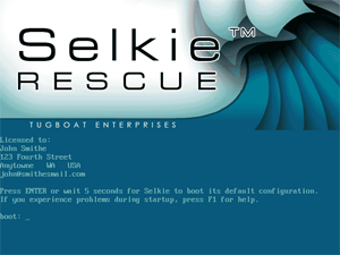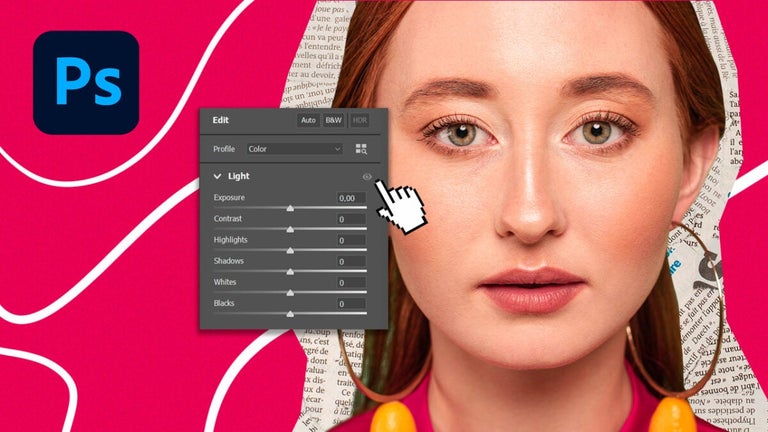Recover files after system crashes
PC technology has come a long way in the last few years, but the sad fact is that they are still prone to crashes and system failure. Unfortunately, few of us have adequate protection to prevent losing all our valuable data.
That's where Selkie Rescue Data Recovery comes in, allowing you to ensure that if everything goes wrong, your data doesn't go down with the ship. I think many people are often put off of disaster recovery software because they think it's too complicated or that it's not worth the effort because 'it'll never happen to me'. However, anyone who's been in the position where they've lost their university thesis, an important business project, or even their entire web site's files, will tell you that it's vital for you to take these precautions.
Selkie Data Recovery is designed to make the process of protecting your data quick and simple. All you need is a blank CD, a crossover cable, your broken computer (obviously), and a working computer.
You start by creating Selkie rescue disk, and the program includes its own built in burning tool to help you do this without any fuss. It's a hassle-free solution, but you don't get as many writing options as you do with a burning app such as Nero or Roxio. You can still use these programs to create your recovery disk if you like, and Selkie includes instructions on how to do this.
Once you have your magic rescue disk, you're ready for anything. If your operating system crashes you simply reboot your machine and insert the CD into the drive. The interface is coded in DOS and is a far cry from the graphical user environments you'll be used to. Beginners may get a little overwhelmed by this at first, but if you follow the steps on screen, the program will find your files within a few clicks.
Then it's just a case of inserting the CD and copying your files to another computer over a network or via a parallel connection cable. This is a painless enough process, unless your machine is part of a complex LAN, in which case it can take some fiddling around to find the right network directory to copy to.
On the whole though, Selkie Rescue provides a fast and reliable way of recovering your stuff when your computer gives out on you.